Church Computer Review:
Since retiring from full-time Ministry when I led
worship in a five-church Group where the Order of Worship in all the
Churches was mostly the same, I have travelled around the country from
Cheshire and Yorkshire in the “South” up to Newcastle in the
“North” where it could be very likely that Orders of Service varied
greatly, depending on the style of worship followed by a particular
congregation. (On a number of occasions when on holiday, I was called upon
to lead worship in a Welsh Independent Chapel, but that’s really quite
another story!) From time to time, being a minister of the Free Church
persuasion, I wasn’t averse to arranging a completely different style of
service, often associated with Festivals or special Sundays.
Having been asked to lead worship in one of my former Churches in Cheshire, where, in the early eighties, I received considerable criticism from some for “wasting my time on my computer”, I was more than surprised to find that they had gone very hi-tech with the whole service projected on screen using a video-projector and Power Point with the hymns produced from a CD player (no organist available in the mornings!). Rather than choosing hymns from their URC hymnbook, “Rejoice and Sing”, I was sent a printed list of hymns from the CD’s they had available. This was my first hurdle, as many of the hymns were “Mission Praise” sourced, of which I am not enamoured, but there were many other hymns that I hadn’t seen before, so choosing my five hymns to fit my theme turned out to be very difficult. I was reminded of a similar problem with the hospital chaplaincy worship where the keyboard was connected to a hymn-playing unit with a set of hymns from a rather obscure hymnbook. I managed, after quite a struggle, to sort out the necessary hymns although they all turned out to be the old standards.
The service was interesting and instead of my leading from the lectern or the pulpit, the presence of the very large screen at the centre of the dais showing the current place in the Order, or the Bible Readings, or the hymns or notices, took pride of place. Only when preaching could I stand at the front and not obscure what was on the screen. However, the people had got used to it and it ensured that everybody had their head up when singing! I suppose the only two who felt a little uncomfortable, were my wife and myself. I expect that many readers of this Newsletter will by now have come to terms with this type of worship aid and probably appreciated its value.
Certainly, for presentations, MS Power Point is a superb program and I am just in the experimental stage of coming to terms with the potential. A friend who works in the Science department at UMIST showed me a presentation he had prepared for a lecture on Egyptian embalming procedures he was to give in America and it was a most impressive demonstration of the possibilities of this program. It was very colourful and instructive with its combination of graphics, text and sound.
More, perhaps than might be needed for a worship presentation, although the one in the Cheshire church had graphics and a good deal of colour. Power-Praise!, obviously, is sourced on Power Point, but is only concerned with the hymn presentation part of the service or religious gathering of some kind. Contained in an attractively printed CD-ROM, Anderson Ross call it a new, easy to use song projection system and it has been used and tested extensively in a local church for the past year. Anderson Ross recommends having a look at their web site: powerpraise.co.uk for further background.
Setting up the program
Placing the CD in the drive will normally autorun from the CD and data access components are added to the computer’s hard disk and the Power-Praise! icon added to the desktop. It is required that the Name of the Organisation and the CCL number are entered on first starting before the program can fully be used. This gives the right to display the hymns in electronic form.
Following this process and on subsequently starting the program, the attractive menu screen offers three options: Set up Play List, Select a song for immediate display and Exit. I checked on the second option first and clicking on this opened a small screen with a box for the hymn number, another with the option to insert a title and a larger, scrolling, box with hymn titles or first line displayed. Highlighting any of the titles and then clicking on the ‘Display’ selection presents the full screen with the hymn in yellow on a blue background. The verses may be scrolled with the arrow keys or the page up/page down keys.
I should point out at this stage that full use is made of the function keys from F1 that as usual, displays the help screen, to F12 that gives the option to show/hide the pointer. Others are useful when the song (as the program often refers to the hymns) needs to be scrolled verse by verse, there is a facility for unlimited reduction or enlargement of the font size and when a Play List selection has been made, F5 and F6 display the next or previous song. (From what I can see, the given list of hymns/songs is from Combined Words Edition of Mission Praise.)
Set up a Play List
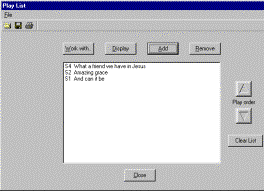 The
first option on the Menu Screen ‘Set up a Play List’ is the selection
required for setting up the file for all the hymns to be presented during
the course of a service or event. Four selections are available above the
Play List box. (Play in this case means ‘playing order’) The buttons
are ‘Work with’ to allow editing and manipulation of the projected
image, including colour and size projected, addition or erasure of verses.
‘Display’ places the selected hymn/song on the screen with the first
verse at the top of the screen. ‘Add’ opens the Select Hymns screen
when you can either insert the Mission Praise number and the highlight
inserts that hymn into the Play List box or scroll through the list,
highlight the choice and click on the ‘Add to Play List’ button. The
program returns to the Play List. Three further buttons allow for deleting
a selected hymn, clearing the whole list and closing the screen. The last
two buttons with an é
or ê
arrow move a selected hymn in order to adjust the playing order. Usefully,
the list also includes the number in the combined edition of Mission
Praise.
The
first option on the Menu Screen ‘Set up a Play List’ is the selection
required for setting up the file for all the hymns to be presented during
the course of a service or event. Four selections are available above the
Play List box. (Play in this case means ‘playing order’) The buttons
are ‘Work with’ to allow editing and manipulation of the projected
image, including colour and size projected, addition or erasure of verses.
‘Display’ places the selected hymn/song on the screen with the first
verse at the top of the screen. ‘Add’ opens the Select Hymns screen
when you can either insert the Mission Praise number and the highlight
inserts that hymn into the Play List box or scroll through the list,
highlight the choice and click on the ‘Add to Play List’ button. The
program returns to the Play List. Three further buttons allow for deleting
a selected hymn, clearing the whole list and closing the screen. The last
two buttons with an é
or ê
arrow move a selected hymn in order to adjust the playing order. Usefully,
the list also includes the number in the combined edition of Mission
Praise.
Select Hymns
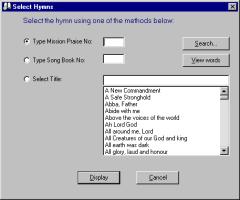 This
is the data store for the hymns/songs and although my version of the
combined Mission Praise contains 798 songs, the Anderson Ross website
suggest there is over a thousand from which to choose, but without going
through the whole list, I cannot confirm this.
This
is the data store for the hymns/songs and although my version of the
combined Mission Praise contains 798 songs, the Anderson Ross website
suggest there is over a thousand from which to choose, but without going
through the whole list, I cannot confirm this.
This is the screen that appears when the ‘Add’ button is pressed in the Play List screen, but on it’s own can display a selected song. Also there is an option to search for a song under themed headings (see following screen shot), or in a personal Song Book List that can be set up.
The three buttons on the left of the select hymn box give the option to choose and display a hymn from Mission Praise, from your own Song Book or by selecting the title. The final button below the search button allows a view of the words of the song in normal text as opposed to the projected version.
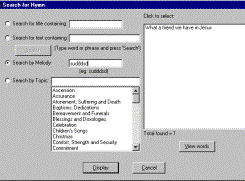 The
Search Screen
The
Search Screen
There are four methods of finding a song in this screen; a word found in the title, a word found in the body of the hymn, by themes and a quite peculiar (unique) method by the melody. The first two are self-explanatory but the melody requires an input letters denoting the direction of the melody down, up, same. The instructions require he searcher to think of the tune and decide whether notes move up or down or remain the same! Then type them in the box. I tried this, and never obtained the song I wanted, but then again, my wife reckons I can’t sing!! I did, however, get a list of other hymns that might have been useful. To focus searches more, there is a choice of themes to highlight, Assurance, Communion—all the usual areas of concern to be found in hymn books and this would be very helpful when preparing a service. As is obvious from the screen shot, the songs found appear in the right-hand box and with all the searches the response is immediate. Again, the option is for the hymns to be displayed as per projector, or in a scrollable box in text form. Clicking on the Cancel button returns to the previous screen.
My Song Book
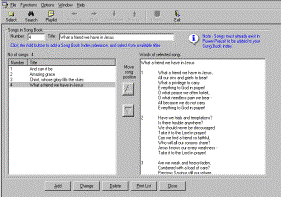 This
last screen shot demonstrates the building of a selection of hymns and
songs from the main list so that the most used or preferred hymns for a
particular congregation can be maintained. Clicking on 'Add' allows words
to be selected in the long, scrolling box at the top of the screen that
contains all the titles in the database. Highlighting any of these shows
them in the right-hand white box, when the bottom row of boxes reduces to
two, ‘Update’ and ‘Cancel’ when the title of the song is placed in
the left-hand box in numerical order as selected. The ‘é’
and ‘ê’
allows for adjusting the order at the left. Other choices include
‘Change’, ‘Delete’ and ‘Print List’. (However, I got a 713 run
time error, so couldn’t do this. I don’t think this a problem with the
program as I am having considerable trouble with fatal exceptions, crashes
etc., that only a re-install will solve.) There appears not to be a
facility for saving this focussed Song Book under the file menu, but as
the list of songs appear when the program is run later, then perhaps there
is an automatic save process going on in the background.
This
last screen shot demonstrates the building of a selection of hymns and
songs from the main list so that the most used or preferred hymns for a
particular congregation can be maintained. Clicking on 'Add' allows words
to be selected in the long, scrolling box at the top of the screen that
contains all the titles in the database. Highlighting any of these shows
them in the right-hand white box, when the bottom row of boxes reduces to
two, ‘Update’ and ‘Cancel’ when the title of the song is placed in
the left-hand box in numerical order as selected. The ‘é’
and ‘ê’
allows for adjusting the order at the left. Other choices include
‘Change’, ‘Delete’ and ‘Print List’. (However, I got a 713 run
time error, so couldn’t do this. I don’t think this a problem with the
program as I am having considerable trouble with fatal exceptions, crashes
etc., that only a re-install will solve.) There appears not to be a
facility for saving this focussed Song Book under the file menu, but as
the list of songs appear when the program is run later, then perhaps there
is an automatic save process going on in the background.
Adding a new song.
I am unable to show the screen for this option, but it appears to be a major part of the program and to contradict a comment above, a message tells that there are 1030 songs in the database. It is possible to toggle between listing all the hymns in one box and having a totally empty set of entry boxes, with all the hymns listed, the full text of the hymn is in another, a list of themes in another, the themes relative to the hymn title highlighted, the number in Mission Praise and the melody format. There is a warning about editing any of the Mission Praise songs, so it would appear that this is the control database.
With the boxes empty all the above details may be entered for a new hymn/song and I suspect that the next available number might automatically be entered in the appropriate box, though I haven’t tested this.
Conclusion
For a church using an overhead screen with a video-projector, undoubtedly, this would be a valuable asset and precludes the need laboriously to key into Power Point or some other program, the hymns that are needed—so long as you are happy with the basic songs in Mission Praise. The facility also to be able to add to the list makes this program even more helpful and the final plus is the module for setting up a local Song Book making it unnecessary to have to go through the whole list for each service. I don’t have the cost of this program before me, but there is an advertisement on another page that gives detailed information and there is also the website to consult that was referred to at the beginning of the review.